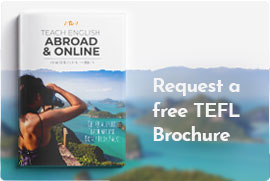Any questions?
Looking for something in particular? Follow our handy quick links below. Or, if you’ve got a pressing question, please try and find the answer here before contacting our friendly Customer Support Team…
Quick Links
- FAQ categories
- TEFL Courses
- Certificates
- TEFL Resources
- TEFL Internships
- Trinity CertTESOL
Additional help
- Chat with us!
- Email [email protected]
- Call us: 877 526 3959
(opt 2 for Customer Support) - Opening Hours:
Mon-Fri 8am-5pm UK time
-
TEFL Courses
-
Q: GETTING STARTED: Terms and Conditions
At time of enrolling you have agreed to our Terms and Conditions, please follow this link for a copy TEFL Course Terms and Conditions
-
Q: GETTING STARTED: I've just purchased a TEFL Course, how do I get started?
Great! It’s good to have you on board. We’ve sent you an email with details on how to get started with your course. This includes your username and an activation button to set your password.
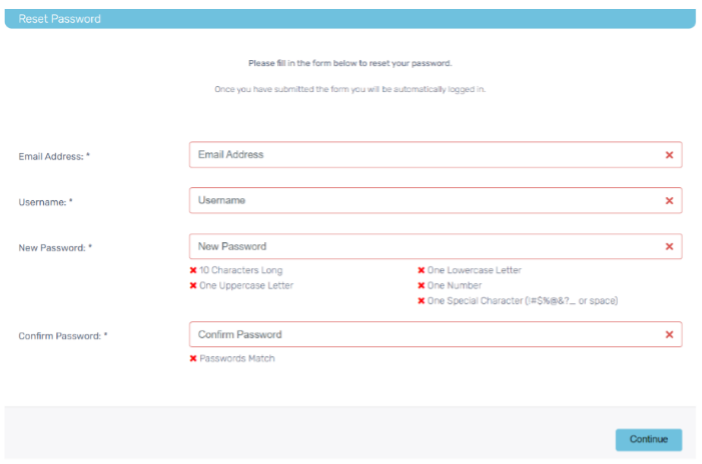
Once you have completed the form and set your password, you can log in to your course at https://i-to-i.atomlms.co.uk/login/ by entering your username or email and password.
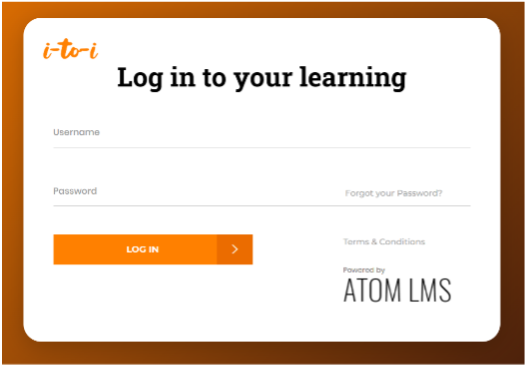
When you are logged into your account, click on the double arrows at the top of the page to access your course. Start with the top course followed by the rest of the courses in descending order.

Click on Continue Studying to access and work through the study material.

-
Q: GETTING STARTED: Where do I log in to my course?
Once you have set your password you need to log in to your course at https://i-to-i.atomlms.co.uk/login/ by entering your username or email and password.
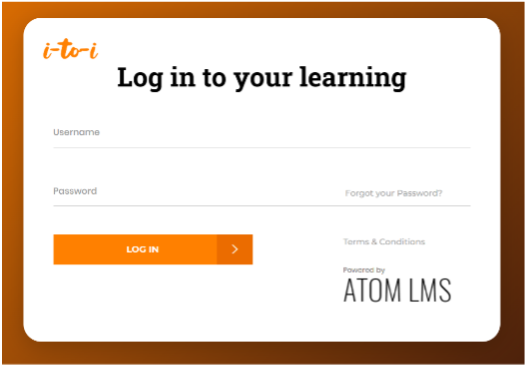
If you booked on to your course before 20th July 2022, you need to log in at https://learning.teflcourses.com/login/index.php
-
Q: GETTING STARTED: Why haven’t I haven’t received my login details?
You are sent an email with details of how to set your password and access your account. If you can’t see the email in your inbox, try checking your junk/spam folder as they can sometimes filter into there.
If you still can’t find the email, please contact us to check that the email address on your account with us is correct. -
Q: GETTING STARTED: Which courses are included in my course bundle?
Once you are logged into your account, you can see all parts of your course by clicking on the two arrows at the top of the page. You need to work through the courses in the order that they show in the list.
If you are on a Level 5 course, any courses that don’t start with the word TEFL are extras and not included in your TEFL qualification. You don’t need to complete any that don’t start with the word TEFL to get your qualification.
If you are on a Premium Course, you need to complete all courses that start with the word TEFL apart from TEFL Prime.
If you are the Level 3 120-hour TEFL Course, you need to complete only this to get your qualification.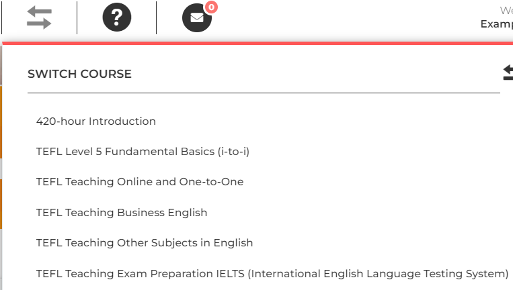
Here is an example of the courses included in the Level 5 420 hour Advanced Diploma
-
Q: GETTING STARTED: Does it matter which order I do the different parts of the course in?
Yes! The order of the courses enable you to build your knowledge and you must compete them in the order that they appear in the list when you click on the two arrows at the top of the page. Each course is designed to prepare you for the next one, so it is important that you do them in the correct order.
-
Q: GETTING STARTED: How long do I have to complete my course?
Your study time starts from the day you purchase your course. The amount of time you have to complete your course depends on the course you have chosen, as follows:
- Level 3 120 hour TEFL Course : 70 days / 10 weeks
- Level 5 180-Hour Online TEFL Course: 120 days / 17 weeks
- Level 5 300-Hour Online TEFL Diploma: 190 days / 27 weeks
- Level 5 420 Hour Online TEFL Advanced Diploma/Premium: 260 days / 37 weeks
- Level 5 500 Hour Online TEFL Advanced Diploma: 330 days / 47 weeks
This should give you plenty of time to complete all elements of the course. However, if you need extra time, you can purchase a course extension.
-
Q: GETTING STARTED: Can I change my name / other personal details used for the course?
Yes! If you need to amend the spelling of your name:
- Click on your name on the top right-hand corner of the screen and select ‘Profile’ from the dropdown menu
- Edit your details, as required.
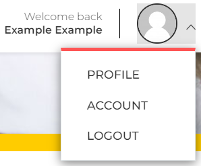
Do bear in mind that the name that you use in the course is the one that will appear on your TEFL eCertificate. As this is an official document that will be required for job and visa applications, it’s important to make sure that the details you use match those that appear on your passport.
-
Q: GETTING STARTED: How is my course structured?
Each course starts with an introduction. This sets out the course content and shows you how to work your way through the material. The course is then broken down into a series of individual units, which you work through in order. Each unit has a relevant blend of written information, film and audio clips, downloadable pdfs and interactive tasks, specifically designed to help you absorb and apply the knowledge you’re covering.
At the end of each unit, there’s an End of Unit Test. This test checks you’ve understood the material that you’ve just covered. You need to pass this test in order to move onto the next unit – but don’t panic if you fail your first attempt. You can go back and review the material and then take the test again as many times as you need.
Each course also includes one or more tutor-marked assignments, which are the formal assessment for the course. These are integrated into the course material, so if the unit contains an assignment, you will see a pencil icon in the unit list. The assignment is part of that unit so you must complete it and submit your work before moving on to the next unit. -
Q: GETTING STARTED: How do I navigate through the course?
When you log into the course, you will be taken to the homepage. You need to click on the two arrows at the top of the page to access your courses.

Work through the courses in the order that they appear in the list. When you’ve clicked the two arrows on the homepage, selected your course and click ‘Continue Studying’, you will see the course units page. You need to start with unit 1 by clicking on the arrow and complete each unit before moving on to the next unit.

Whilst you are working on a unit, the arrow will be blue. Once you have passed the unit, the arrow will be green and there will be a green passed symbol displayed. If the unit contains an assignment and the pencil icon is displayed, once you pass the unit content, the arrow will show green. Instead of a green passed symbol, the unit will show as not started as this refers to the assignment. Once your assignment has been marked as a pass, the green passed symbol will show and you can move on to the next unit.
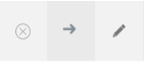
Before you have started the unit
Whilst you are in progress with the unit, the arrow is blue. Once you have passed the content but not the assignment, the arrow will be green
Once you have passed the full unit and assignment, the unit will be displayed like this and you can move on to the next unitIf you need support with navigating through the course, contact our Customer Support Team
-
Q: GETTING STARTED: Where is my course material?
When you log into the course, you will be taken to the homepage. You need to click on the two arrows at the top of the page to access your courses.

You will see a list of courses there and you need to click on the first one then click on Continue Studying. This will take you to the units to work through.
If you need support with navigating through the course, contact our Customer Support Team
-
Q: GETTING STARTED: What are the Level 5 course requirements?
An i-to-i Level 5 TEFL Course offers more comprehensive training than our Level 3 Courses. This means the Level 5 assessments are more challenging, and a native level of English is usually required.
If you aren’t a native English speaker we recommend you take a Level 3 Course; however, if your English is very advanced and you have a C1 ability or above, you may be able to pass the Level 5 Course.
If, at any point during the course, a tutor feels that your English language ability is insufficient, your case will be forwarded to our Director of Studies. If both the tutor and Director of Studies believe your English language skills are insufficient to competently teach EFL, we reserve the right to fail you.
If you’re unsure whether your English is at the required level, you should contact the i-to-i office to discuss requirements with a member of staff before purchasing a course.
As well as being a native English speaker, you’ll also need:
- An awareness of the basic concepts of language teaching
- An ability to take advice from both tutors and peers, and the capability to improve as a result
-
Q: GETTING STARTED: How do the instalment payments for my course work?
If you are paying for your course in instalments, they will be taken from the account you used to place the initial order. They will automatically be taken on 1st of each month for the duration of your credit agreement.
Sometimes, it can take a few days for the payment to show in your bank account after 1st.
All instalments must be paid for your eCertificate to be issued. If you want to pay your remaining balance early, please get in touch with the Customer Support Team
-
Q: COMPLETING YOUR COURSE: Do I need to complete the units in order?
You need to complete all the content in the unit and then pass the End of Unit Test before moving on to the next unit.
Once you have passed a unit, the arrow to access the unit will be green instead of blue. If the unit contains an assignment, there will be a pencil icon and you need to complete this before moving on to the next unit.
Once you have completed everything in the unit, the unit with show a green passed symbol and you can then move on to the next unit.
It is important that you complete and pass each unit before moving on to the next one. The course is designed to be worked through in the correct order as each unit prepares you for the next one. If you skip through the units, this can affect the functionality of your course and progress may not save correctly.
-
Q: COMPLETING YOUR COURSE: I was working through my course and now it says 'load course in the new window'?
You will need to allow pop ups on your device to proceed with the course, this is done on your computer or phone settings. Once you have allowed popups, restart the browser to ensure the changes have been implemented. The ‘load course in this window’ button will activate and you can load the course and continue working.
-
Q: COMPLETING YOUR COURSE: Can I print off my course?
No, it is not possible to print off your course. Your course is an interactive online course designed for you to work through online and you will need access to the internet to work through it. If you want to make notes from your course and save the external links, then we would recommend this.
-
Q: COMPLETING YOUR COURSE: Can I access my course after I have completed it?
You will have access to the course for the full amount of time until your expiry date. If you finish your course sooner than the expiry date, you will still be able to access your course until it expires.
-
Q: COMPLETING YOUR COURSE: Can I complete my course on a mobile phone/tablet?
It is possible to work through some of the course material on a phone or tablet, but the course is designed to be used on a computer. You will find it difficult to complete the tests and the assignments on a phone or tablet, so we recommend using a computer.
The features of the course work best in Google Chrome so we recommend using this for your course.
-
Q: COMPLETING YOUR COURSE: Can I have more time to complete my course?
If you’re working steadily through the course, you should have more than enough time to complete all the units and assignments within the allocated time.
However, we do know that life can get in the way sometimes! If you have not completed your course within the time allocated, you can buy a course extension, either before or after your current time allocation expires. All your work will be stored in your account ready for you to continue when you are ready.
You can purchase as many course extensions as you need to complete your training course. However, we do recommend that you don’t leave long gaps between different study sessions, so that you can remember and build on everything that you learnt previously.
-
Q: COMPLETING YOUR COURSE: How are the TEFL courses assessed?
The online courses are assessed in a number of ways:
End of Unit Tests: You sit an online test at the end of each unit. This is to check you have understood the material that’s been covered before you move on to a new topic. These tests are marked automatically within the learning platform. They are NOT part of your final mark and you can take each one as many times as you need. However, you must score at least 75% in the test before you can move onto the next unit of the course.
Assignments: Your course contains formal assessments which are assignment/s that will be marked by a tutor following set criteria agreed with the awarding body. You will be given either a pass or fail grade plus written feedback on your work which will be available within your course. You can have up to three attempts for each assignment, so don’t panic if you fail on your first attempt.
If you need to make any changes to your submission based on the tutors feedback, you will need to resubmit your assignment to be marked again.
Full details of each assignment are set out at the relevant points in the course. This includes the criteria for passing the assessment plus a template for submitting your work and a sample response, so it is really clear what you need to produce.
-
Q: END OF UNIT TESTS: Why do I need to sit End of Unit Tests?
It is important that to check that you are gaining the knowledge and skills that you need to become an effective TEFL teacher as you progress through the course. At the end of each unit, you will need to sit an online End of Unit Test. The purpose of this test is to confirm that you have understood the material covered in the unit before you move on to a new topic. You need to pass the test in order to move on in the course.
-
Q: END OF UNIT TESTS: How will I find out my End of Unit Test score?
Your test will be marked automatically within the learning platform. You will be given your score immediately after submitting your test.
-
Q: END OF UNIT TESTS: What happens if I fail an End of Unit Test?
If you fail an End of Unit Test, we recommend that you go back over the material in the unit. Everything that you need for the test is within the unit.
Once you have reviewed the material, you can retake the test. There are no limits on how many times you can take an End of Unit Test.
-
Q: END OF UNIT TESTS: Do my End of Unit Test marks count towards my final grade?
The purpose of the End of Unit Tests is to check that you have understood the points covered in the unit before you move on to the next stage of the course. You need to pass the test in order to move onto the next unit in the course. However, your score is not part of your final grade.
-
Q: COMPLETING ASSIGNMENTS: Do I need to sit any exams?
You do not need to sit any exams for the any of the TEFL courses. However, you will need to take an online End of Unit Test after you complete each unit of the course. You will also need to submit and pass all assignments within your course in order to achieve your qualification.
-
Q: Q:COMPLETING ASSIGNMENTS: How do I know when to submit an assignment?
The assignments are integrated into the structure of the course. This means that you will automatically be led to the relevant assignment page on the learning platform when you need to submit an assignment. The assignments are displayed on the relevant unit by a pencil icon next to the arrow where you access the unit.
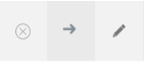
-
Q: COMPLETING ASSIGNMENTS: How will I know what to do for an assignment?
Each assignment page in the course sets out clear instructions for the specific task you need to complete. This includes information about what you need to do for the task as well as support for completing the task and practical details of how to present and submit your work. You will also find a reminder of our plagiarism and collusion policy as well as details of the criteria that your assessor will use to mark your assignment.
-
Q: COMPLETING ASSIGNMENTS: I don’t have Word – how should I complete the assignments?
If you don’t have Word, you can complete the assignments using Google Docs. To do this:
- Download the template from the learning platform
- Log into Google Docs and upload the template
- Use the template to complete the assignment in Google Docs, making sure you save your work as a docx file
- Upload the completed assignment into the learning platform and follow the instructions to submit it for marking.
-
Q: COMPLETING ASSIGNMENTS: How do I know if I have included the right information?
Each assignment provides clear instructions of how to complete the specific task that has been set. This includes a template to submit your work as well as relevant examples and supporting information to ensure that you are clear on what is required.
Before you complete your assignment, make sure you carefully read through all of the documents in the Assessor’s Guidance. This sets out the criteria that the assessor will use to mark your work, so that you know exactly what is required to pass the assignment.
-
Q: COMPLETING ASSIGNMENTS: Should I include supporting materials for my lesson plan?
Yes, you should include relevant supporting materials if these are required for the task. For example, if you are required to develop a lesson plan you might include: pictures to present vocabulary, student worksheets and/or games to use within the lesson. Please note that these are purely examples and you should include materials that are relevant to your assignment.
-
Q: COMPLETING ASSIGNMENTS: What should I include in the bibliography?
Your bibliography should set out any resources or sources of information that you have used to help create your submitted work and state where you found this material. This includes any material that you used as the basis for lesson planning or resources, even if you adapted them for your final assignment. You should normally include the author of the original work, the name of the resource and the specific page number or link to the original.
For example, if your lesson resources include a worksheet that you found online, you need to include a link to this in your bibliography. You will find information about how to structure and present your bibliography in the Introduction to the Course.
-
Q: COMPLETING ASSIGNMENTS: Can you review my assignments before I submit them?
We are unable to review your assignments before you submit them for assessment. However, you will be given clear information about how to set out your work and what should be included on the relevant assignment pages. You will receive feedback from your assessor on each assignment that you submit.
-
Q: SUBMITTING ASSIGNMENTS: How do I submit an assignment to be marked?
You submit your assignments through the learning platform. The instructions for each assignment include clear details of how to upload and submit your work.
You need to click on the pencil icon for the assignment and then click on Question #1. You will need to follow each step listed to complete and submit your assignment following the assessor’s guidance.
-
Q: SUBMITTING ASSIGNMENTS: Why do you need to confirm my identity when I submit work?
It is a requirement of our Awarding Organisation that we confirm the identity of each student, before your eCertificate is issued. We need you to verify that each piece of assessed work you submit has been completed by you and that the final qualification is given to the correct person.
As part of the submission process, you will need to confirm your identity and state that the work is fully your own, in line with i-to-i’s plagiarism and collusion policy.
-
Q: SUBMITTING ASSIGNMENTS: How many files can I submit for each assignment?
You can submit a maximum of two files. The assignment template is designed to ensure that you can include all relevant material within one file. However, if for any reason you do need to include additional information, you can upload and submit a second document.
-
Q: SUBMITTING ASSIGNMENTS: How do I know that my work has been submitted?
Once you have followed all of the steps to submit your assignment, on the unit, it will state AWAITING MODERATION. This means that it is with your tutor to be marked. Your assignment feedback will be accessible within your course within 7 days.
-
Q: SUBMITTING ASSIGNMENTS: How do I resubmit my assignment for marking?
You have up to three attempts to pass each assignment. If you don’t pass, for your next attempt at your assignment, you can either start again, using a blank template provided for the assessment or you can amend your previous version.
Once you are ready to resubmit your work, you need to follow the steps for uploading and submitting your assignment as you did for your first attempt.
-
Q: SUBMITTING ASSIGNMENTS: I have uploaded the wrong document. How do I delete it?
If you’ve uploaded the wrong piece of work or uploaded a document by mistake, you are not able to delete it so please contact the Customer Support Team. We will remove the uploaded document that has been uploaded in error.
-
Q: SUBMITTING ASSIGNMENTS: My uploads from my previous attempts are still on my account. How do I delete them?
The previous attempts must not be deleted from your account. All previous attempts need to stay on your upload history for internal quality control so that we can sample and review that learners are being graded correctly by our tutors. The tutors will mark the most recent upload and ignore the previous uploads.
-
Q: MARKING ASSIGNMENTS: I’ve submitted my assignment, can I move onto the next unit?
First of all, well done for submitting your assignment!
You are able to move on to the next unit of your course whilst you wait for your work to be marked by the tutor. We recommend waiting for your feedback before moving on, in case you need to make changes to your assignment following your tutor feedback.
Tutors are only able to mark one assignment at a time for each course so you can work through the next unit, but you must not submit any further assignments. If you do submit a further assignment during the marking period, it will be rejected and returned to you.
-
Q: MARKING ASSIGNMENTS: Who will mark my work?
Your work will be marked by a member of our experienced TEFL assessor team. Each assessor is DELTA or DipTESOL qualified and has substantial practical knowledge of TEFL teaching.
-
Q: MARKING ASSIGNMENTS: Can I submit my assignments all at once?
No, the assignments need to be completed as you reach them in the course. Each assignment focuses on the material you have covered in the course up to that point.
Tutors can only mark one assignment per student at one time. If you submit any future assignments before a previous assignment has been marked as a pass, it will be rejected and returned to you.
-
Q: MARKING ASSIGNMENTS: Why has my assignment been rejected?
If your assignment is rejected, it means that you have not followed the instructions for the assignment. It maybe that you have used a different topic than is on the criteria or you have missed a section out of your submission. If the tutor rejects your assignment, there will be guidance on why it has been rejected in the message section of your course. You can access this by clicking on the message icon at the top of the page on your course.

Tutors can only mark one assignment per student at one time. If you submit any future assignments before a previous assignment has been marked as a pass, it will be rejected and returned to you.
-
Q: MARKING ASSIGNMENTS: How do I know my work will be marked fairly?
Each assignment is marked against set criteria, to ensure that students receive consistent grades. In addition, marking is monitored and moderated by both the Internal Verifier and the external Awarding Organisation. This includes regular sampling of marking, to ensure that grades are being applied consistently and fairly.
-
Q: MARKING ASSIGNMENTS: When do I find out if I have passed my assignment?
Within seven days of submitting an assignment for marking, your tutor will mark this and give you feedback. You will be able to access your feedback on the assignment submission page.
If you have passed, your feedback will state this, and you can access your tutor feedback and then move on with your course.
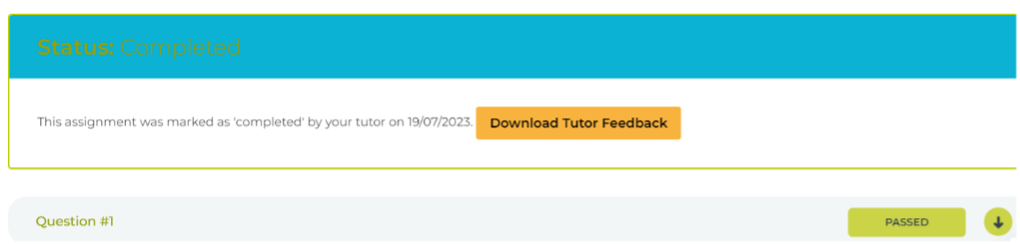
If you need to make changes, your assignment will be marked as a ‘refer’ and incomplete. You will need to download your tutor feedback which will have notes for improvement.
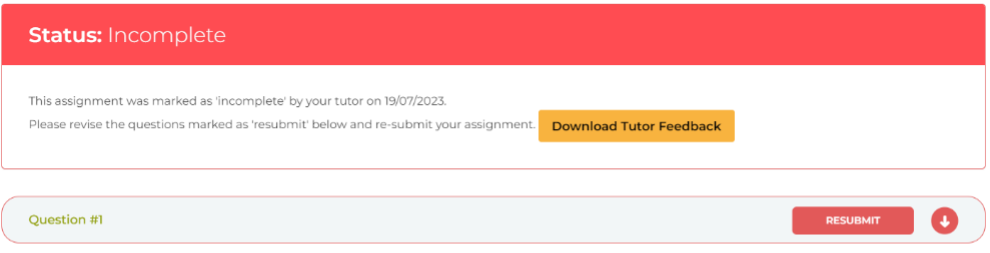
You will need to make the necessary changes to your assignment and resubmit by clicking on the RESUBMIT button.
-
Q: MARKING ASSIGNMENTS: What happens if I don’t pass an assignment?
If you do not pass an assignment on your first attempt, you will receive clear feedback from your assessor about why you failed the task and the steps you can take to improve your work. You should use this feedback to revise and improve your work. You can then resubmit your assignment for marking. You can submit each assignment up to three times.
-
Q: MARKING ASSIGNMENTS: What should I do if I don’t understand the feedback?
The assessors follow set criteria to mark your assignment so all of the information in your feedback will have guidance on the areas of your assignment that need to be changed. Please look at the feedback you have received against your assignment to help you understand it.
If after doing this, you still need assistance understanding your feedback, please contact the Customer Support Team. They will discuss the feedback that you have been given and help you to understand how it applies to the work that you submitted.
-
Q: MARKING ASSIGNMENTS: What should I do if I think my grading is unfair?
The first thing to do is contact the Customer Support Team. and they can go through the feedback with you. If after this, you believe you have not been assessed fairly, you can appeal. The appeals process is set out in our Appeals Policy and Procedure.
-
Q: MARKING ASSIGNMENTS: Why can I resubmit my work if I don’t pass on my first attempt?
An assignment measures whether you have gained the relevant knowledge and skills to meet the course objectives. If you do not pass an assignment on your first attempt, this means that you have not provided sufficient evidence that you have all of the required skills and / or knowledge at that point.
However, we firmly believe in continuous learning and development. The feedback that you receive should help you to identify how to improve your work and is part of your ongoing learning. You should use this feedback to review and revise your assignment. You can then resubmit your assignment to demonstrate that you are now at the required standard.
-
Q: MARKING ASSIGNMENTS: What happens if I still don’t pass on my third attempt?
If you still have not passed an assignment after three attempts, your work will be sent to the Academic Support Team for review. The team will identify why your work is not currently meeting the required assessment standards and will help you to gain the additional skills that you need. You will then be given one final attempt to pass the assessment. If you are not successful at this point, you will fail the course.
-
Q: MARKING ASSIGNMENTS: What happens if I disagree with my mark?
i-to-i has a formal Appeals Policy and Procedure. This sets out the steps you can take to appeal against an assessor’s decision.
-
-
Certificates
-
Q: Why haven’t I received my e-certificate?
Your eCertificate email will be sent to you approximately 2 weeks after successfully completing all elements of your course.
If you’ve not received your eCertificate email, please check:
- You have completed every course you enrolled onto, including all of the assessments.
- It’s at least 2 weeks since you completed your course and received confirmation that you’ve passed the assessments. As part of our regulatory processes, all qualifications go through a verification process before certificates are issued.
- You are looking in the correct email account. Your eCertificate download information will be sent to the email address that is registered on the course.
- You have checked your junk and spam folders, to ensure your eCertificate email has not ended up in one of these folders.
- You have paid your course in full.
If you’ve checked each of these points and still have not received your eCertificate email, please contact us.
-
Q: Why can’t I access my e-certificate?
If you’re having problems viewing your eCertificate, make sure you have:
- An up-to-date version of Adobe Reader installed. You can download a free version here
- Typed your details into each of the boxes, rather than copying and pasting the information
- Entered your candidate number BEFORE you put in your date of birth.
If you’re still having difficulties accessing your TEFL eCertificate, please contact us.
-
Q: Is there a difference between a printed copy of my eCertificate and the hard copy certificate supplied by i-to-i?
Our professionally printed certificates are produced on water-marked paper and include a hologram to confirm authenticity. This means that they do look different to a self-printed version of your e-certificate.
However, your eCertificate is sufficient for many TEFL jobs and you can download and print it, if you want a copy for your own records.
-
Q: How do I order a printed certificate?
You can order a printed certificate here. The quoted price includes professional printing and shipment via courier.
You can order your printed certificate at any time. However, it won’t be dispatched until you’ve successfully completed your entire course.
-
Q: How long will it take for my printed certificate to reach me?
Your printed certificate can take up to four weeks to arrive. It will be delivered via a courier service and you will receive an email with tracking details once the certificate has been collected from our office and is on its way to you.
Please note that if you pre-order a certificate, it will not be dispatched until you have successfully completed your entire course.
-
Q: Can I order a replacement printed certificate?
Yes, you can order a replacement printed certificate here. The quoted price includes professional printing and shipment via courier.
-
Q: How do I legalise my TEFL certificate?
Legalisation is a way of proving to employers that your TEFL certificate is genuine. You may be asked to legalise your TEFL certificate (and any other official documents) by an employer in order to apply for your work visa.
To legalise your TEFL certificate, you will normally first need to get it certified by a solicitor, then apply for it to get an Apostille Stamp from the government of the country the certificate was issued before getting a final Stamp from the Embassy of the country where you are planning to work. However, do make sure you check the individual requirements with both your employer and the relevant Embassy, as some do have specific procedures that you need to follow.
i-to-i has teamed up with Vital Consular who can legalise certificates and other relevant documents for a reduced rate for i-to-i TEFL customers and will provide you with an advisor to support you with each step of the process. Quote “i-to-i” to get the discount.
-
Q: Will I need to order a hard copy of my TEFL certificate for legalisation?
You need to check the requirements both with the Embassy of the country you’re going to work in and with your individual employer. Some employers/countries will accept a printed copy of your e-certificate but others require you to legalise an original hard copy certificate.
If you do need an original hard copy certificate, you can order your certificate here.
i-to-i has teamed up with Vital Consular who can take you through the full legalisation process. They offer a discount for i-to-i TEFL customers (quote ‘i-to-i’). Vital Consular can legalise both hard copy and e-certificates, if these are permitted by your employer/country.
If you’re ordering a certificate you can save on courier costs by asking us to deliver your certificate directly to Vital Consular who will then send it to you once it has been legalised. To do this, select the UK delivery option when you order your certificate and email the Customer Support team with your Vital Consular reference number.
-
Q: Why do I need to legalise my TEFL certificate in the UK when I don’t live there?
It’s fairly common for you to be asked to legalise your documents in the country where they were issued. As i-to-i TEFL is based in the UK, this means that you may need to legalise your TEFL certificate in the UK, regardless of where you actually live.
However, the legalisation process does vary, depending on where you are planning to teach. Make sure you check the specific requirements with the relevant Embassy, as some countries do allow you to go through the legalisation process in-country.
-
Q: How can my employer confirm my TEFL qualifications are genuine?
Employers can verify both your Ofqual-regulated qualifications (issued by Gatehouse Awards) and any certificates you have for our shorter, specialist courses via our certificate verification page.
To confirm your TEFL qualifications are genuine, ask your employer to go to the certificate verification page and enter your certificate number. If they need further verification, they can contact us.
-
Q: Can I change the name on my e-certificate?
It is possible to change the name on your e-certificate, as long as you can provide appropriate official photo identification.
To make the change, contact us with details of your requested change and a copy of your ID. We’ll then request for your eCertificate to be amended with the awarding body and will confirm when your eCertificate will be amended. You will then be able to download your eCertificate again using the previous details you were sent. Please be aware that a fee may apply to this.
-
-
TEFL Resources
-
Q: I’ve ordered a resource pack – how do I access this?
Brilliant! We hope you find the resources super useful.
Your resource pack is virtual, and you access this in the same way you access your TEFL course. You need to click on the two arrows at the top of your page and select your resource pack from the list.
-
Q: Why haven’t I received the resource pack I ordered?
Your resource pack is virtual, and you access this in the same way you access your TEFL course. You need to click on the two arrows at the top of your page and select your resource pack from the list.
-
Q: Can I print the materials in my resource pack?
Yes! We are happy for you to print the resources.
Before you hit print, check that your printing options are set up to match the page layouts for each of the resources. We strongly recommend that you print a test page before printing the whole pack.
-
Q: Will the resource packs help me to complete my TEFL course?
No, the resource packs are designed to help you as a TEFL teacher once you have completed the course.
You can contact our Customer Support Team if you need help with a specific part of the course.
-
-
TEFL Internships
-
Q: INTERNSHIPS: How do I submit the application for my internship?
You need to follow the instructions to log into your TEFL account and go to the Internship Preparation Course. You will find information on there what documents you need to submit to get your application started.
You will then need to send the required documents to [email protected] within 7 days of booking the internship.
-
Q: INTERNSHIPS: What happens if my application is unsuccessful?
If your application is not successful, you can either transfer to a different internship programme or receive a refund for the internship.
-
Q: INTERNSHIPS: When do I need to pay the balance for my internship?
You need to pay the full balance before your visa paperwork can be processed. This is usually about 8 weeks before the internship. It’s best for you to clear your balance as soon as you can to avoid any delays. Also, your TEFL eCertificate can’t be issued until your balance is paid in full.
-
Q: INTERNSHIPS: I have a question about my internship – who should I contact?
Once you have started your application process, the team in country are happy to help with any questions about your internship placement. Please reach out to your main contact in the programs team.
If your question is about your TEFL training, please contact our Customer Support Team.
-
Q: INTERNSHIPS: Do I need to complete my TEFL course before my placement starts?
Yes! You must complete your TEFL course before the start date of the internship placement. Having the qualification prepares you for being in the classroom and ensures you are ready to start teaching!
-
Q: INTERNSHIPS: When can I book my flight and apply for my visa?
Once your place on the internship has been confirmed and the team overseas have helped you secure a placement, the team will give you the details for you to go ahead and arrange your visa. Once all of this is in place, you will be able to go ahead and book your flights.
-
-
Trinity CertTESOL
-
Q: Trinity CertTESOL: How do I submit the application for my Trinity CertTESOL?
You need to log in to your online course and complete Unit 1 which includes your application. You can also submit your application at https://www.atomlms.co.uk/_store/resources/Trinity-Application-Instructions.pdf You must do this within 7 days of booking on to the course.
Once this has been reviewed, you will be invited to book your writing task session and interview appointment. This all needs to be completed within 14 days of booking.
-
Q: Trinity CertTESOL: What will I be doing for my writing task?
The writing task is to assess your language awareness and written English. This will then form the basis of a discussion about your attitudes of teaching methodology during your interview. Your task will be held live on Zoom for approximately 30 minutes. All of your answers need to be handwritten.
-
Q: Trinity CertTESOL: What will be discussed during my interview?
Your writing task will be discussed during your 60-minute Zoom interview with the course director along with reasons why you are taking the course and what your plans are for the future. It is also your opportunity to ask any questions you may have. We recommend you read through the handbook in Unit 4 prior to attending so that you are fully prepared.
-
Q: Trinity CertTESOL: Do I need to attend all live classes?
Yes, all of the live classes in your courses are mandatory for you to successfully complete your course.
-
Q: Trinity CertTESOL: When will I need to pay my moderation fee?
Your moderation fee is £161 and needs to be paid at least 6-8 weeks before your moderation takes place. When it is due to be paid, you will receive a link to follow to make the payment or you can pay it at https://www.learndirect.com/course/trinity-moderation-fee. Please be aware that this fee is subject to change.
-
Q: Trinity CertTESOL: What if I need to resubmit an assignment or have another moderation?
If you need to resubmit an assignment or need to attend another moderation interview with Trinity, you will need to pay the fee of £51 per resubmission. You will be sent a link to make the payment, or you can do it at https://www.learndirect.com/course/trinity-referral-fee.
-